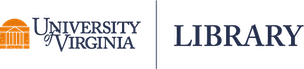Jump to...
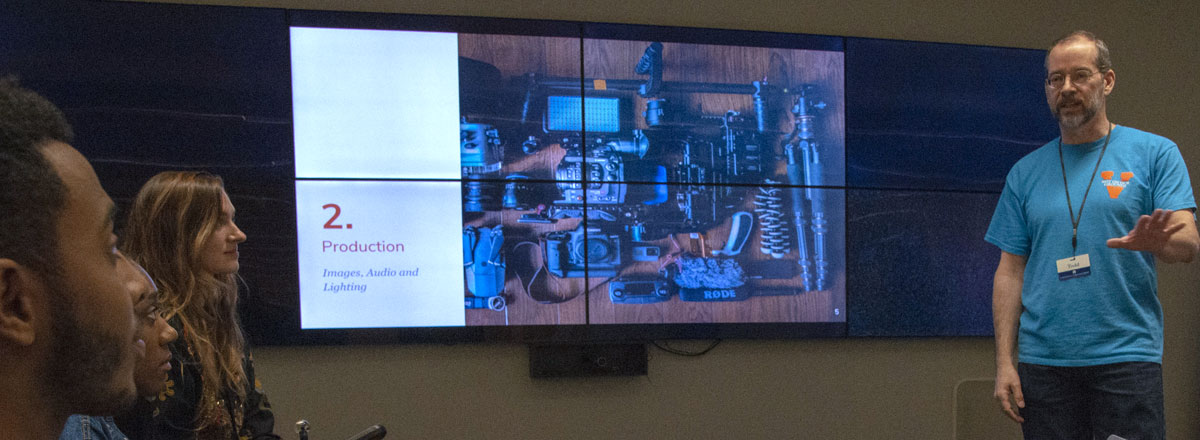
The Robertson Media Center offers consultations to faculty, staff, and students, classroom support for educators, and tutorials for use of specialty equipment and software. In addition to the options below, you can see the full schedule of Library workshops, events, and tutorials.
Help and Consultations

RMC offers 30-minute scheduled specialty assistance, where a full-time staff provides one-on-one help to students and faculty who want to get started on digital projects, learn the basics of a new software or equipment, or troubleshoot project issues.
To schedule a consultation, contact a member of our staff directly or email teachlearn@virginia.edu for assistance.
Classroom Support for Instructors

RMC is dedicated to working with you to bring technology and hands-on learning into the classroom. Our services include:
- Tours of Robertson Media Center and classroom visits to talk about library resources
- Classroom instruction sessions on our equipment, software and spaces.
- Consultation on digital projects and assignments
- one-on-one consultation for your students' projects (by appointment).
Note: please provide at least two weeks notice to give us adequate time to work with you to prepare classroom instruction. Thank you!
Trainings
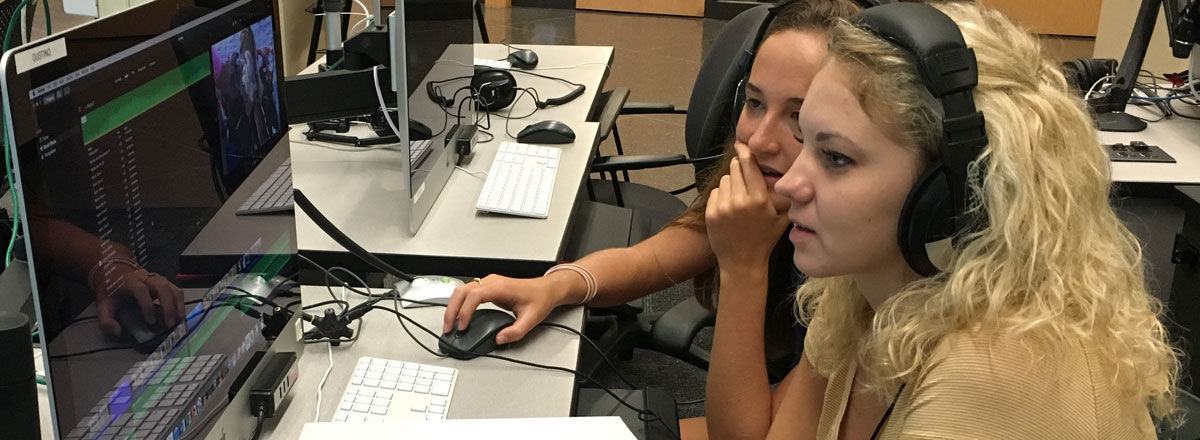
Equipment and Spaces Training
Much of RMC’s equipment is first-come, first-served and doesn’t require specialty training. (Of course, our helpful staff and student consultants are always available for questions!) But some RMC equipment does require a bit of basic training before use.
Not sure if you need tutorials? Any training requirements are listed alongside the equipment information.
Training is generally a two-step process:
- Complete online training modules (these are available any time if you need a refresher later on), and
- Complete an in-person assessment. The assessment is simply intended to make sure you’re aware of our policies and basic operation of the equipment, and to give you a chance to ask questions before being granted access to the reservation system.
Remember: walk-in support for digital media is always available at the RMC. Just ask for help at the front desk (3rd floor of Clemons Library) and our friendly staff will be at your service!
Equipment Trainings
Space trainings
Online Tutorials
We have created a series of videos and tutorials to help our users learn about our equipment, software and spaces. Below, you will find a selection of these, including some needed to reserve our more advanced equipment. These are great for beginners or as a refresher for more experienced users!
Software Tutorials
- iMovie Essential Training
- Podcasting in Audacity
- DaVinci Resolve: Beginner’s Guide
- WordPress.com Training
- Digital Media Production Guide
Equipment Tutorials
Spaces Tutorials
Questions? Contact teachlearn@virginia.edu, we’re happy to help!