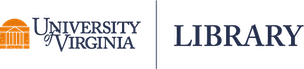The reserves service provides access to curriculum materials that are in addition to required textbooks.
For students: Access course reserves
Electronic course reserves can be found in your Collab or Canvas account for your class. Very rarely, an instructor will assign physical reserves: search physical reserves here.
For instructors: Place items on reserve
The process for placing an item on course reserves varies depending on the type of item being requested. Please see sections below or FAQ at the bottom of this page. Further questions? Email Library Reserves at lib-reserves@virginia.edu.
Articles and chapter scans
You can request scans of journal articles and book chapters within Virgo for distribution to your students through a learning management system (Collab, Canvas, etc.).
Learn how to request reserves in Virgo >
Books
The Library relies on electronic course reserves, which provide students with 24/7 access from any location.
To place books on course reserve:
- First, search the catalog: Search Virgo for the item you wish to use. If it’s available in e-book form, you can place the Virgo link directly in your learning management system (Canvas, Collab, etc.).
- If you wish to assign a portion of a book the Library already owns, you can make a request in Virgo for course reserves and distribute the relevant section to your students.
- Make a request: For any items where the Library does not yet own an e-book, or if you have any further questions, send your request list to the Library Reserves team (lib-reserves@virginia.edu), who will evaluate options for purchasing or licensing the item(s).
- Note about purchasing: The Library is happy to search for an e-book version of a text when it is requested but some publications, and often traditional textbooks, are moneymakers for publishers and thus not available for the Library to purchase in a suitable e-format.
Email lib-reserves@virginia.edu with any questions.
Search Virgo for course materials >
Learn how to request a scan in Virgo >
Print reserves
If you would like to request an exception for print reserves, please email lib-reserves@virginia.edu.
Please note that print reserves are only utilized in rare occasions when electronic delivery, which ensures equitable use from any physical location, is not an option.
Video
All video reserve requests are delivered streaming to Collab or Canvas.
Please allow 14 days to process requests. Reserve requests are processed in the order in which they are received.
Entire Films: For items in the library collection, please log in to Virgo, locate your item, and use the “Video reserve request” button in the item record. If you have questions, please contact Library Reserves lib-reserves@virginia.edu. For personal copies of films, see the Personal Copies section below.
Learn how to request reserves in Virgo >
Clips: We can digitize short clips from most films for instructors to use in teaching and research. Clips are made available for streaming online in a Learning Management System or uploaded to a Box account. The Clip Request form is not for requesting entire films. To request a whole film, make a regular reserve request through Virgo or see "Personal Copies" below.
Learn how to place a video clip request >
Other streaming: Over 25,000 licensed streaming titles are available for teaching and research. Learn more about streaming video.
Personal copies
For print items: If you have personal copies of print items to be scanned for reserve, please do the following:
- Place an Instructional Scanning request in Virgo (sign in required).
- After submitting your request, please fill out the Personal Copy Reserves form and print a copy to submit with the item.
- If you are unable to print the form, you may instead handwrite the information requested in the form and include the handwritten information with the item.
- Drop the item off, with printed form (or hand-written information), to a circulation desk or to the Ivy Stacks book drop (view PDF map). Or mail the item to:
Instructional Scanning Services
PO Box 400109
Charlottesville, VA 22904
For video: If you have personal copies of video items to be digitized for posting to your learning management system, fill out the Personal Copy Reserves form. Print a copy of the form and drop it off with the item(s) to the Clemons Library desk (view PDF map), or mail the item(s) to:
Video Course Reserves
PO Box 400710
Charlottesville, VA 22904
New purchases
If the Library doesn’t own an item that you need for reserve, you may make a purchase recommendation.
Please note that e-books, when available, will be favored over print copies. Additionally, it is Library policy not to purchase copies of textbooks — see FAQ below for more information.
Frequently Asked Questions
Can I put an assigned book on reserve?
Instructors should consult Library subject area experts about the availability of electronic copies of assigned books. Note that there are many publishers of popular and academic books that do not allow institutions to purchase unlimited use of an electronic book. In other words, restrictions allow only one reader at a time for some e-books. Also, Kindle and Nook editions of e-books are not available to the Library for purchase.
How does Copyright apply to course reserves?
All classroom materials are provided to students within a password-protected course environment for research and classroom instruction only. Copyright law forbids redistribution of scanned course materials unless permission from the copyright holder has been obtained, the work is out of copyright, or a careful fair use analysis has been undertaken. Faculty members are personally responsible under University policy for respecting copyright, including their delivery of materials to students through course reserves. Read full copyright guidelines for classroom scanning.
How many items can I put on reserve?
While there are not space limitations for e-reserves, please only place items that are essential for your course on reserve. For books, please be sure to select only the pages which are needed for your course. This is particularly important for items which need to be scanned.
What about textbooks?
While it is general policy of the Library not to purchase copies of textbooks, exceptions to this policy will be considered on an individual basis by the appropriate subject librarian. If the Library already owns a textbook, we can scan a portion for electronic reserve. You may also bring us a personal copy (see Personal Copies above).
Beginning in fall 2022, in partnership with VIVA, Virginia’s academic library consortium, the University of Virginia Library is excited to be able to provide some electronic textbooks as part of the Curriculum Driven Acquisitions Program. The program works by analyzing bookstore lists and acquiring unlimited access e-books wherever possible.
Unfortunately, not all course texts are available as institutional e-books, but nonetheless this program will increase student access and decrease some costs associated with higher education.
When materials an instructor lists with the UVA Bookstore are made available through this program, the instructor will receive an email with a link to the e-book that they can use to provide access to their students.
What if I need something scanned for reserve right away?
Although we make every effort to process requests quickly, we cannot guarantee timely service for last-minute requests.
What if something I need is checked out?
Items that are checked out will be recalled. Please note that recalled items may take 3 weeks or longer to process. In addition, keep in mind that some recalled items may not be returnable under the current circumstances. It may take additional time to provide alternative access.
Where can my students find my course reserves?
Links to e-books and scans of articles or chapters/portions of books will be sent to instructors via email. Instructors should load readings to Collab, Canvas, or other private course sites for students to access. Streaming video reserves will be delivered to course Collab or Canvas sites.
Questions?
Please email Library Reserves at lib-reserves@virginia.edu or contact your subject liaison.