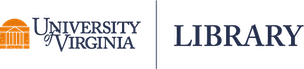Optional Deposit Form (requires authorization): https://libraoptional.lib.virginia.edu/
Students participating in programs with optional (e.g. not tracked through SIS) thesis submission get permission to upload to Libra enabled by their departmental, program or school registrar’s or administrators’ use of this online form.
To help students with the optional deposit, we have prepared a handout on what to expect once logged on to Libra: Depositing Optional Theses to Libra (PDF). Please share with your students.
Students can also refer to the ETD Submission Requirements Checklist (noting that some information on this page only applies to those depositing theses and dissertations per their graduation requirements).
Registrars/Administrators, please make sure of the following before entering a student’s information:
- Verify the student’s thesis is optional (e.g. a class or other non-graduation requirement). This form is ONLY for optional theses — students with theses required for graduation MUST have the appropriate SIS milestone set instead. Otherwise the student will not graduate.
- Verify the student has completed all departmental, program or school requirements for thesis approval (departmental/program/school requirements will vary).
- Select the student’s Department/Program/School and Degree being earned.
- In the “User List” box, enter the student’s UVA Computing ID. If you have multiple students earning the same degree from the same department/program/school, you may list multiple UVA Computing IDs in the “User List” box (one ID per line).
- Repeat Steps 1-4 for each set of students with a unique department/program and degree.
- Click Submit.
The student is then enabled to deposit the optional thesis in Libra:
- Each student will receive an email with the LibraETD link indicating they are now eligible to deposit in Libra.
- Upon successful submission, the student and the departmental/program or school registrar or administrator who submitted the Optional Deposit Form will receive an email indicating the student has completed deposit to Libra.
- The student is responsible for notifying his/her instructor or advisor of submission and the persistent URL for the thesis in Libra.
Changes to submitted theses:
- Changes to submitted thesis files are possible ONLY with the advisor/lead professor’s written permission in cases of substantive research errors. It is the student’s responsibility to request the advisor/professor email written permission for the change to libra@virginia.edu.
- Non-substantive metadata changes (typos in name or abstract, etc) for submitted theses do not require faculty permission. Students needing such changes may email requests directly to libra@virginia.edu.
For questions or to request access for new registrars or administrators to register eligible students to deposit optional theses, please contact libra@virginia.edu.